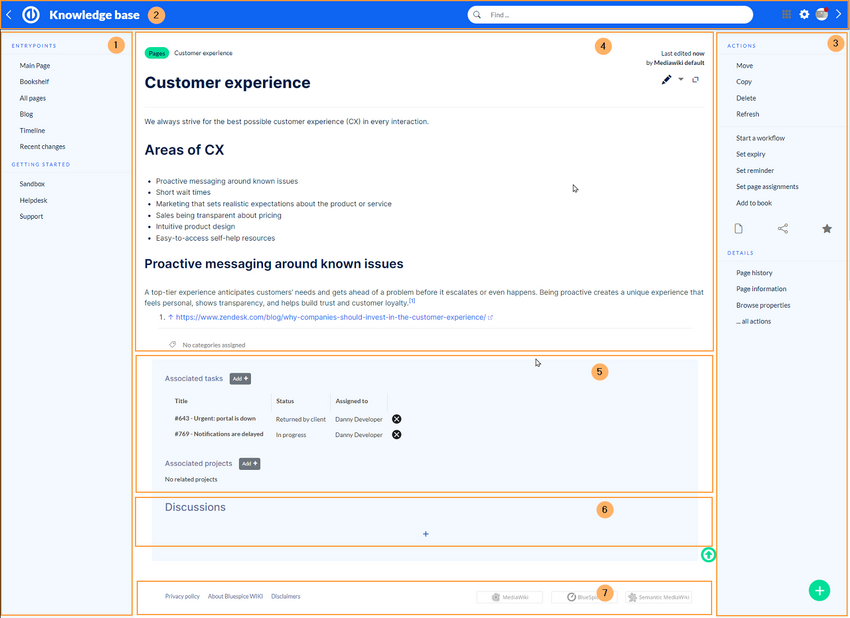The user interface is kept simple so you don't have to spend a lot of time writing down what you know!
2.1 Layout areas
| Area | Description |
|---|---|
| 1- Site navigation | The site navigation displays the main navigation. If there a books in the knowledge base, the book chapter navigation is shown instead. |
| 2 - Header bar | The header bar contains the sidebar toggles, the knowledge base logo, and the search bar.
|
| 3 - Page tools | |
| 4 - Content area | |
| 5 - References | |
| 6 - Discussions | |
| 7 - Footer |