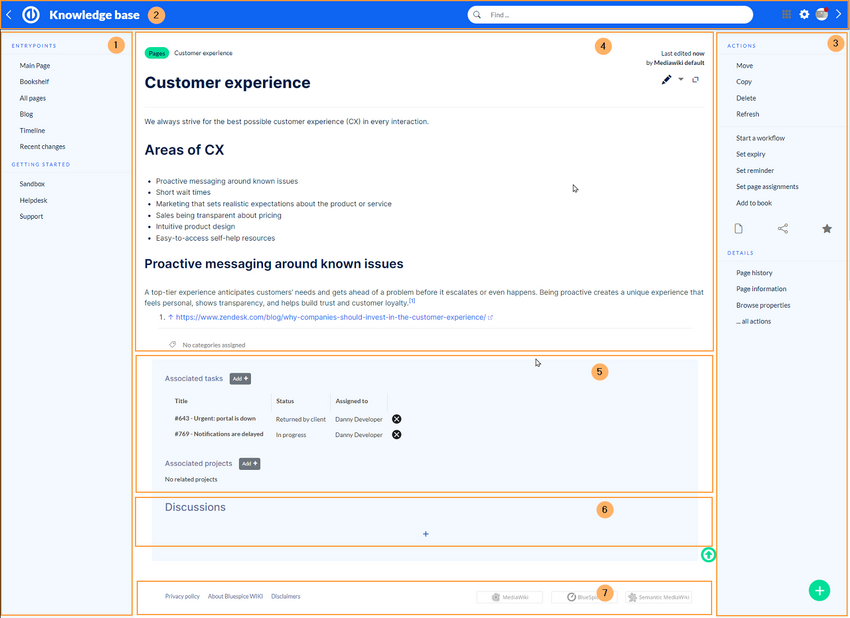No edit summary |
No edit summary Tag: 2017 source edit |
||
| (2 intermediate revisions by the same user not shown) | |||
| Line 1: | Line 1: | ||
<bookshelf src="Book:Getting started" /> | <bookshelf src="Book:Getting started" /> | ||
Layout | |||
The user interface is kept simple so you don't have to spend a lot of time writing down what you know! | |||
== Layout areas == | |||
[[File:A look at the layout 2.png|alt=Layout areas|none|thumb|850x850px|Layout areas]] | |||
{| class="wikitable" style="" | |||
|+ | |||
!Area | |||
!Description | |||
|- | |||
!1- Site navigation | |||
|The site navigation displays the [[Navigation menus|main navigatio]]<nowiki/>n. If there a [[books]] in the knowledge base, the book chapter navigation is shown instead. | |||
|- | |||
!2 - Header bar | |||
|The header bar contains the sidebar toggles, the knowledge base logo, and the [[search]] bar. | |||
Additionally, the menus: | |||
* '''Global actions:''' Direct links to many special pages as well as administrative pages of the wiki. | |||
* '''User menu:''' Users manage their own settings, KB tasks ('''not''' Easy Tasks) and notifications here. A red circle appears above the user avatar if unread messages exist. | |||
* '''Custom menu (optional):''' Allows users with admin rights to create an additional menu if needed. | |||
|- | |||
!3 - Page tools | |||
|<span style="color: rgb(37, 37, 37)">The page tools area contains all the actions that can be performed on a page. In addition, information such as the version history or the page information can be accessed from here.</span> | |||
|- | |||
!4 - Work area | |||
|The work area contains the title area, the article content and a quick-edit options for [[Categories|category]] tags. | |||
|- | |||
!5 - [[Link articles with tasks and projects|References]] | |||
| | |||
|- | |||
!6 - Discussions | |||
| | |||
|- | |||
!7 - [[Footer]] | |||
|<span style="color: rgb(37, 37, 37)">The footer contains links to legal information as well as to external websites relating to MediaWiki. The links to the legal information can be adjusted by wiki administrators via pages in the</span> ''MediaWiki'' <span style="color: rgb(37, 37, 37)">namespace.</span> | |||
|} | |||
[[Category:User]] | [[Category:User]] | ||
[[Category:Getting started]] | [[Category:Getting started]] | ||
Latest revision as of 10:22, 29 September 2022
The user interface is kept simple so you don't have to spend a lot of time writing down what you know!
2.1 Layout areas
| Area | Description |
|---|---|
| 1- Site navigation | The site navigation displays the main navigation. If there a books in the knowledge base, the book chapter navigation is shown instead. |
| 2 - Header bar | The header bar contains the sidebar toggles, the knowledge base logo, and the search bar.
|
| 3 - Page tools | The page tools area contains all the actions that can be performed on a page. In addition, information such as the version history or the page information can be accessed from here. |
| 4 - Work area | The work area contains the title area, the article content and a quick-edit options for category tags. |
| 5 - References | |
| 6 - Discussions | |
| 7 - Footer | The footer contains links to legal information as well as to external websites relating to MediaWiki. The links to the legal information can be adjusted by wiki administrators via pages in the MediaWiki namespace. |