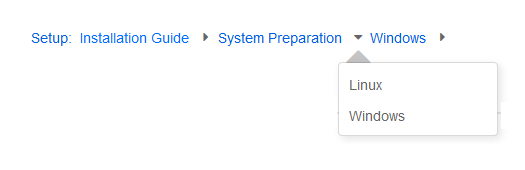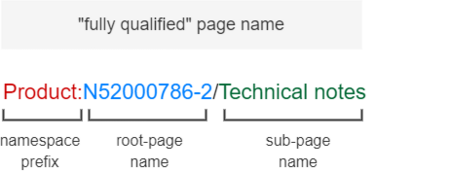m (1 revision imported) |
(Changed categories.) |
||
| (6 intermediate revisions by the same user not shown) | |||
| Line 1: | Line 1: | ||
<bookshelf src="Book:Concepts and organization" /> | |||
==What is a subpage? == | ==What is a subpage? == | ||
To structure wiki content, you can create subpages for | To structure wiki content, you can create subpages for an article. This is useful if you have a larger topic and you want to break this topic down into manageable chunks of information. Subpages can have subpages of their own. | ||
Subpages are automatically displayed in the breadcrumb navigation of the page: | Subpages are automatically displayed in the breadcrumb navigation of the page: | ||
[[File:breadcrumb-navigation.png|alt=Breadcrumb navigation|none|thumb|525x525px|Breadcrumb navigation]] | |||
[[File:breadcrumb-navigation.png|525x525px]] | |||
==Characteristics of a subpage== | ==Characteristics of a subpage== | ||
*'''Syntax-based:''' A slash in the page title creates a subpage (e.g., <code>Installation Guide/System Preparation</code>). | *'''Syntax-based:''' A slash in the page title creates a subpage (e.g., <code>Installation Guide/System Preparation</code>). | ||
*'''Navigation:''' A subpage creates navigation points (breadcrumb). | *'''Navigation:''' A subpage creates navigation points (breadcrumb). | ||
| Line 14: | Line 12: | ||
*'''Language versions''': Management of language versions of a page. | *'''Language versions''': Management of language versions of a page. | ||
[[File:Subpage syntax.drawio.png|alt=Subpage syntax| | [[File:Subpage syntax.drawio.png|alt=Subpage syntax|none|thumb|450x450px|Subpage syntax]] | ||
==Creating a subpage== | ==Creating a subpage== | ||
To create a subpage, it is simply appended to the page name with a slash | To create a subpage, it is simply appended to the page name with a slash. A subpage can be created for a parent page that does not yet exist. | ||
<pre>Installation Guide/System Preparation | <pre>Installation Guide/System Preparation | ||
Installation Guide/System Preparation/Windows | Installation Guide/System Preparation/Windows | ||
Installation Guide/System Preparation Windows/IIS</pre> | Installation Guide/System Preparation Windows/IIS</pre> | ||
==Reasons for using subpages== | ==Reasons for using subpages== | ||
Typical applications for subpages are: | Typical applications for subpages are: | ||
*'''To create modular pages:''' For a larger topic, you can create a main page and link it to individual detail pages. The advantage is that the detail pages can then be specifically linked from other pages. | *'''To create modular pages:''' For a larger topic, you can create a main page and link it to individual detail pages. The advantage is that the detail pages can then be specifically linked from other pages. | ||
*'''To | *'''To manage meeting minutes:''' A classical example for subpages are collections fo meeting minutes (E.g, to collect the minutes for Project A, you could generate them as ''Project A/Minutes/2022-12-02'' | ||
*'''Template-based content:''' Templates allow you to create sets of pages that always use the same structure. These bundled pages can take adavantage of subpages. | |||
*'''To translate a page''': If the content of a page should be available in other languages. You can create a subpage in German for an English page, for example. | *'''To translate a page''': If the content of a page should be available in other languages. You can create a subpage in German for an English page, for example. | ||
* | *'''To document a template:''' If you have a very complex template, you can document its functionality in subpages of the template. | ||
==Creating a list of subpages== | ==Creating a list of subpages== | ||
| Line 40: | Line 39: | ||
Example: | Example: | ||
To display the subpages of the page '' | To display the subpages of the page ''Edit articles'', the syntax is: | ||
<syntaxhighlight lang="text"> | <syntaxhighlight lang="text"> | ||
{{Special:PrefixIndex/ | {{Special:PrefixIndex/Edit articles/ |hideredirects=1 |stripprefix=1}} | ||
</syntaxhighlight> | </syntaxhighlight> | ||
Output: | Output: | ||
{{Special:PrefixIndex/Edit articles/ |hideredirects=1 |stripprefix=1}} | |||
{{Special:PrefixIndex/ | |||
The correct display of the subpages is only visible in read-mode after saving the page. The list is displayed automatically in a multi-column layout | The correct display of the subpages is only visible in read-mode after saving the page. The list is displayed automatically in a multi-column layout | ||
For more flexibility in the output of subpages, you can work with the | For more flexibility in the output of subpages, you can work with the Subpage tag instead. | ||
Latest revision as of 16:21, 29 September 2022
3.1 What is a subpage?
To structure wiki content, you can create subpages for an article. This is useful if you have a larger topic and you want to break this topic down into manageable chunks of information. Subpages can have subpages of their own.
Subpages are automatically displayed in the breadcrumb navigation of the page:
3.2 Characteristics of a subpage
- Syntax-based: A slash in the page title creates a subpage (e.g.,
Installation Guide/System Preparation). - Navigation: A subpage creates navigation points (breadcrumb).
- Hierarchy: Enables "strongly associated" page hierarchies.
- Language versions: Management of language versions of a page.
3.3 Creating a subpage
To create a subpage, it is simply appended to the page name with a slash. A subpage can be created for a parent page that does not yet exist.
Installation Guide/System Preparation Installation Guide/System Preparation/Windows Installation Guide/System Preparation Windows/IIS
3.4 Reasons for using subpages
Typical applications for subpages are:
- To create modular pages: For a larger topic, you can create a main page and link it to individual detail pages. The advantage is that the detail pages can then be specifically linked from other pages.
- To manage meeting minutes: A classical example for subpages are collections fo meeting minutes (E.g, to collect the minutes for Project A, you could generate them as Project A/Minutes/2022-12-02
- Template-based content: Templates allow you to create sets of pages that always use the same structure. These bundled pages can take adavantage of subpages.
- To translate a page: If the content of a page should be available in other languages. You can create a subpage in German for an English page, for example.
- To document a template: If you have a very complex template, you can document its functionality in subpages of the template.
3.5 Creating a list of subpages
To list the subpages of the current page, add the following tag to the source text of the page:
{{Special:PrefixIndex/{{FULLPAGENAME}}/}}
Example:
To display the subpages of the page Edit articles, the syntax is:
{{Special:PrefixIndex/Edit articles/ |hideredirects=1 |stripprefix=1}}
Output:
The correct display of the subpages is only visible in read-mode after saving the page. The list is displayed automatically in a multi-column layout
For more flexibility in the output of subpages, you can work with the Subpage tag instead.