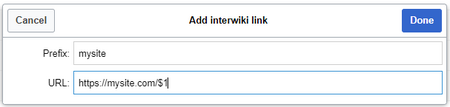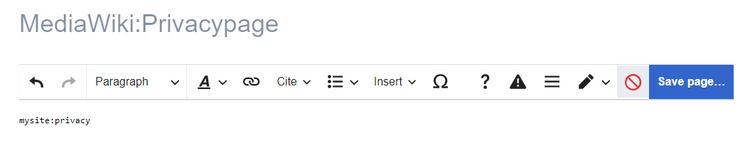The footer contains 3 links to your privacy policy and other pages. If you don't need them, you can also remove them from your user interface or rename them to change their purpose. Additional links cannot be added.
6.1 Creating the linked target pages
The content for the links in the footer must first be created. By default, all users with edit permissions can click on a link in the footer to create the corresponding page. It is stored in the Project namespace.
6.2 Changing the standard links
The wiki has 3 standard links that are managed in the user interface: Privacy policy, About (sitename) und Disclaimers.
Example: About (sitename)
In the following example, we change the link text About (sitename) to Legal information. In addition, we link to the new target page Legal:Terms.
- Create or open the page MediaWiki:Aboutsite.
- Change the text from About (sitename) to Legal information.
- Open the page MediaWiki:Privacypage.
- Change the text to Legal:Terms.
The footer now shows a link label of Legal information and the link opens the page Legal:Terms.
6.3 Standard configurations
The following table shows the default pages that are used to create the footer links and their associated target content.
| Footer link | Link text defined in | Link target defined in | Standard target page |
|---|---|---|---|
| Privacy policy | MediaWiki:Privacy | MediaWiki:Privacypage | Project:Privacy policy |
| About (sitename)) | MediaWiki:Aboutsite | MediaWiki:Aboutpage | Project:About |
| Disclaimers | MediaWiki:Disclaimers | MediaWiki:Disclaimerpage | Project:General disclaimer |
6.4 Linking external target pages
To link one of these footer links to an external web page, you first have to define an interwikilink for the external website.
Example: Linking the Privacy policy to the external page https://mysite.com/privacy/.
- Define the interwikilink for the domain mysite.com on the page Special:InterWikiLinks (interwiki prefix: mysite).
- Insert the interwikilink on the link target page MediaWiki:Privacypage and save the page. Syntax:
interwiki-prefix:target-page.