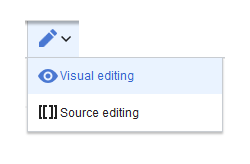Wikitext is a simplified markup language that is used to format and structure text and other data. While HTML is the most common markup language for web pages, Wikitext is used in your knowledge base. Like HTML, it uses tags to mark parts of text or other data.
5.1 Using Wikitext
When you edit a page, you can switch between visual editing and source editing from the editor toolbar.
In visual editing mode, Wikitext is automatically created in the source view of the article. But you can also work with Wikitext in source-editing mode. This is usually not necessary, unless you want to create reusable content through templates.
5.2 Examples
Here are some typical examples of Wikitext:
5.2.1 Text formatting
- This is
'''bold''' - This is
''italic'' - This is
<u>underlined</u>
5.2.2 Structuring
- This is a
==Heading== - This is an
*unordered list element - Table:
{| class="wikitable" |- !header 1 !header 2 |- |row 1, cell 1 |row 1, cell 2 |- |row 2, cell 1 |row 2, cell 2 |}
5.2.3 Links / embedded files
Link to an internal wiki page
[[Wikipage|Label]]
[[Pancake|Best Pancake]]
Link to an external website
[url label]
[https://wikipedia.org Wikipedia]
Link with parameters
<span class="plainlinks">[{{fullurl:{{FULLPAGENAME}}|action=edit}} Edit this page]</span>
This link opens the referenced page in edit mode in a new tab.
Embed image/file
[[Datei:image-or-pdf-name.png]]- - - Image/PDF is embedded on page- the wiki checks, if a preview can be generated (e.g., for "png", "jpeg", "gif", "svg") and embeds the preview
- otherwise, a link to the file description page is created
- can be embedded: PDF, Tiff (with extension)
- cannot be embedded: Microsoft Office- und Libre Office-Dateien; Shell-Skripte, ...
[[Media:image-or-pdf--name.png]]- - - - Links to image / PDF[[:Datei:image-or-pdf--name.png]]- - - Links to file description page
5.2.4 Magic words
| Type of Wikitext | Example |
|---|---|
| Comment | <!-- unnoticed -->
|
| No "wiki translation" | <nowiki> and </pre>
|
| Table of contents | __TOC__ and __NOTOC__
|
| Signature | --~~~
|
| Redirect | #REDIRECT [[targetpage]]
|
| Template | {{template name}}
|