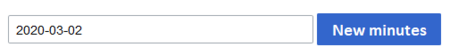The inputbox tag allows creating new pages that are located at a specific adress and that are created from a page template if one exists.
Creating meeting minutes from an inputbox
A typical example of this is creating meeting minutes that follow a consistent content structure. The following code can be added to the source code of a page:
<inputbox>
type=create
default={{CURRENTYEAR}}-{{CURRENTMONTH}}-{{CURRENTDAY2}}
prefix=Meeting:IT/Jour fixe/
preload=Meeting:Standard minutes
buttonlabel=New minutes
break=no
width=30
useve=true
</inputbox>
Description of the settings:
| Wert | ||
|---|---|---|
| type | create | Creates a new page |
| default | Suggestion for a name for the new page; here in the example: current edate | |
| prefix | Seitenpfad | Path to a namespace or subpage. |
| preload | Pfad zur Vorlage | Loads the default text for the new page from a template, if you are not using a template, this line can be deleted. If the template is not found, a blank page is created. |
| buttonlabel | Text | Text that is shown on the button. |
| break | no | Places the button behind the text field rather than below. |
| width | 30 | Size of the inputbox in characters |
| useve | true | Opens the new page directly in visual editing mode |
Show latest minutes
If you want to display links to the last 5 meeting minutes by creation date directly below the input box, you can add the following query in the source code below the input box, specifying the path to the logs in the square brackets in the #ask query (i.e. the prefix-path from the inputbox followed by a *:
List of minutes:
<div>
{{#ask:[[~IT/Jour Fixe/*]]
|limit=5
|sort=creation date
|order=desc
|format=ul
|default=There are currently no minutes
|searchlabel= → More IT-Jour Fixe minutes
}}
</div>
Beschreibung der Einstellungen zur Anzeige der letzten Protokolle:
| Name | Wert | |
|---|---|---|
| #ask [[ ]] | create | The path to the minutes is pecified here. Alternatively, the category if the logs are assigned to a category. |
| limit | Zahl | Number of results. Below, a more... link will be shown |
| sort | creation date | Sorting of resulst by creation date |
| order | desc | Ordered descending |
| format | ul | Results format is an unordered list |
| default | Text | Text to show if no results exist |
| search label | Text | Label for the link to additional results (is shown only if there are more results than the defined limit] |