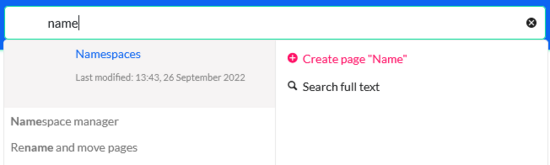(Created page with "Articles and files are indexed immediately and available for searching in real-time. == Types of search == # '''Quick search:''' Searches article and file names and titles...") |
No edit summary |
||
| Line 10: | Line 10: | ||
The search box in the Header bar with autocomplete functionality is active as long as a user is not on the Search center page. Autocomplete matches only page and file titles and names, but does not provide a full-text search. | The search box in the Header bar with autocomplete functionality is active as long as a user is not on the Search center page. Autocomplete matches only page and file titles and names, but does not provide a full-text search. | ||
When typing in the Quick search bar, an autocomplete popup | When typing in the Quick search bar, an autocomplete popup appears.[[File:Search quicksearch.png|link=https://knowledgebase-2-0-helpdesk.bluespice.cloud/wiki/File:Search%20quicksearch.png|alt=Quick search bar|none|thumb|550x550px|Quick search bar]] | ||
[[File:Search quicksearch.png|link=https://knowledgebase-2-0-helpdesk.bluespice.cloud/wiki/File:Search%20quicksearch.png|alt=Quick search bar|none|thumb|550x550px|Quick search bar]] | |||
Revision as of 11:18, 30 September 2022
Articles and files are indexed immediately and available for searching in real-time.
Types of search
- Quick search: Searches article and file names and titles (no fulltext-search)
- Search center: Completes a full-text search of all articles and files in the wiki. It also searches in Easy Tasks and Projects.
- Easy Tasks/Project: Provides a dedicated search bar to search for articles.
Quick search
The search box in the Header bar with autocomplete functionality is active as long as a user is not on the Search center page. Autocomplete matches only page and file titles and names, but does not provide a full-text search.
When typing in the Quick search bar, an autocomplete popup appears.