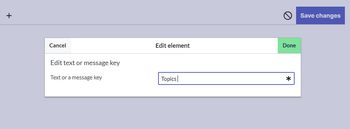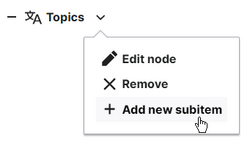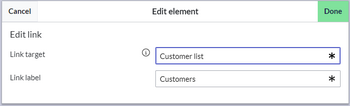No edit summary |
(Changed categories.) |
||
| Line 29: | Line 29: | ||
** [External_Page2 Label] | ** [External_Page2 Label] | ||
</pre> | </pre> | ||
[[Category:Customization]] | |||
Latest revision as of 15:31, 26 September 2022
Users can customize their personal sidebar navigation.
Default content
Initially personal menu shows the following links:
- Pages visited (widget PAGESVISITED)
- My edits (widget YOUREDITS)
- Personal tools: These are links to important special pages related to the logged-in user. These links cannot be customized.
You can remove the Pages visited and My edits links or add new link menus to this menu.
To add a new link section:
- Cick Edit user menu at the top of the sidebar. This opens the page User:<username>/Sidebar.
- Click the
+-icon to add a menu header. - Click Done.
- Click the drop-down arrow next to the new menu header.
- Click new subitem.
- Add a link to an article (link target).
- Add the label for the link.
- Click Done.
- Click Save changes
Using Wikitext to add links
Entries starting with a single star ("*") are considered menu headings or sections while entries with two stars ("**") are considered menu items.
* My favourite pages ** [[Wiki_Page1|Label]] ** [External_Page2 Label]