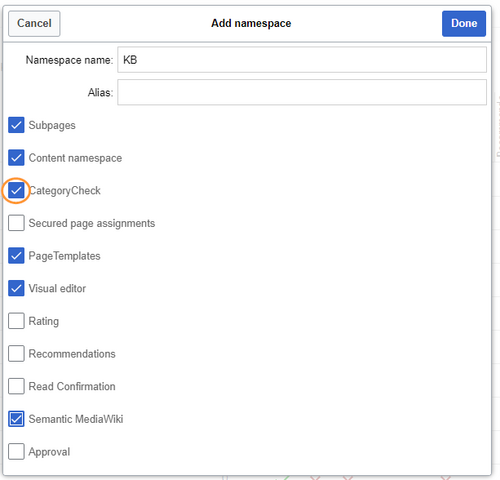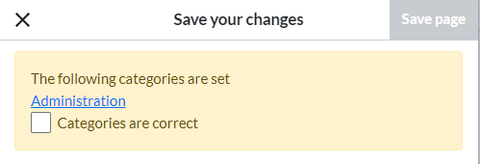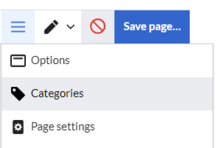m ((username removed) (log details removed): Text replacement - "ES:" to "") |
m (Text replacement - "ES:" to "") |
||
| Line 2: | Line 2: | ||
== Activating the category check == | == Activating the category check == | ||
To use this function, an administrator must first activate this feature in the [[ | To use this function, an administrator must first activate this feature in the [[Namespace manager|namespace manager]] for a selected namespace. | ||
[[File:CategoryCheck 1.png|alt=Activating the category check|center|thumb|500x500px|Activating the category check]] | [[File:CategoryCheck 1.png|alt=Activating the category check|center|thumb|500x500px|Activating the category check]] | ||
Revision as of 15:50, 22 September 2022
The category check requires users to confirm the categorization of the article each time the page is saved.
2.1 Activating the category check
To use this function, an administrator must first activate this feature in the namespace manager for a selected namespace.
2.2 Checking the categories of a page
When a user is ready to save a page with catgegory check enabled, the confirmation has to be checked so that the page can be saved:
If the user wants to update the categories before saving the page, the dialog can be closed by clicking the x-button in the left corner. The categories can be updated from the options menu of the editor toolbar: